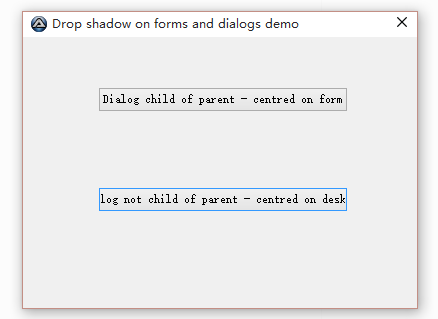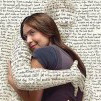7月142015
窗体边缘阴影-示例
窗体边缘阴影 函数
用起来很简单
#AutoIt3Wrapper_Au3Check_Parameters=-d -w 1 -w 2 -w 3 -w 4 -w 5 -w 6
;;a dog and pony show drop shadow example script incorporating a modified version of ProgAndy's xMsgBox UDF
;Author: rover
;Mar 8 2009
#include-once
#include <WinApi.au3>
#include <GUIConstantsEX.au3>
#include <Constants.au3>
#include <WindowsConstants.au3>
Opt('MustDeclareVars', 1)
;//xMsgBox struct
Global $tMSGBOXEX_MSGHOOK
Global $hGUI, $msg, $cButton1, $cButton2, $hIcon1, $hIcon2
;Global $iStyles = Default
Global $iStyles = $WS_SYSMENU; uncomment to test resizing issues with drop shadow
$hGUI = GUICreate("Drop shadow on forms and dialogs demo", 400, 300, 100, 100, $iStyles)
_GuiSetDropShadow($hGUI) ;set drop shadow on main form
;If @error Or @extended Then xMsgBox(16 + 262144, "_GuiSetDropShadow()", "Failed to set system for drop shadow" & _
; @CRLF & "Error: " & @error & @CRLF & "Extended: " & @extended, Default, Default, Default, 0, $hGUI)
Global $sPic = @WindowsDir & "\pchealth\helpctr\System\blurbs\watermark_300x.bmp"
If FileExists($sPic) Then
Global $cPic = GUICtrlCreatePic(@WindowsDir & "\pchealth\helpctr\System\blurbs\watermark_300x.bmp", 50, 0, 300, 300)
GUICtrlSetState(-1, $GUI_DISABLE)
EndIf
$cButton1 = GUICtrlCreateButton('Dialog child of parent - centred on form', 75, 50, 250, 25)
$cButton2 = GUICtrlCreateButton('Dialog not child of parent - centred on desktop', 75, 150, 250, 25)
GUISetState()
While 1
$msg = GUIGetMsg()
Switch $msg
Case $GUI_EVENT_CLOSE
Exit 0
Case $cButton1
Case $cButton2
EndSwitch
WEnd
;#FUNCTION#========================================================================================
; Name...........: _GuiSetDropShadow
; Description ...: Sets the drop shadow effect on forms and dialogs for current process
; Syntax.........: _GuiSetDropShadow($hwnd, $fDisrespectUser = True)
; Parameters ....: $hWnd - Handle to parent form or child dialog (GuiCreate(), MsgBox(), FileOpenDialog(), etc.)
; $fDisrespectUser - True: (Default) - set system option for drop shadow if disabled by user
; - False: - do not set system option for drop shadow if disabled by user
; Return values .: Success - 1
; Failure - 0 - @error set and @extended set to point of failure
; Author(s) ........: rover, (lod3n, Rasim for Get/SetClassLong, Kip - RegisterclassEx() for drop shadow idea, ProgAndy - xMsgBox hook)
; Remarks .......: Note: drop shadow is lost if parent form clicked on (If MsgBox created with parent handle)
; hiding, then restoring MsgBox to foreground or moving MsgBox off of form restores drop shadow.
; use 262144 or 4096 flags with MsgBox if using with hParent handle to prevent loss of drop shadow if parent clicked on.
; this behaviour is apparently by design.
;+
; Minimum Operating Systems: Windows XP
; Related .......:
; Link ..........; @@MsdnLink@@ SetClassLong Function
; Example .......; Yes
; ===================================================================================================
Func _GuiSetDropShadow($hwnd, $fDisrespectUser = True)
If Not IsHWnd($hwnd) Then Return SetError(1, 1, 0)
;check if hWnd is from current process
Local $aResult = DllCall("User32.dll", "int", "GetWindowThreadProcessId", "hwnd", $hwnd, "int*", 0)
If @error Or $aResult[2] <> @AutoItPID Then Return SetError(@error, 2, 0)
If Not IsDeclared("SPI_GETDROPSHADOW") Then Local Const $SPI_GETDROPSHADOW = 0x1024
If Not IsDeclared("SPI_SETDROPSHADOW") Then Local Const $SPI_SETDROPSHADOW = 0x1025
If Not IsDeclared("CS_DROPSHADOW") Then Local Const $CS_DROPSHADOW = 0x00020000
If Not IsDeclared("GCL_STYLE") Then Local Const $GCL_STYLE = -26
$aResult = DllCall("user32.dll", "int", "SystemParametersInfo", "int", $SPI_GETDROPSHADOW, "int", 0, "int*", 0, "int", 0)
Local $iErr = @error
If $iErr Or Not IsArray($aResult) Then Return SetError($iErr, 3, 0)
;if 'Show shadows under menus' option not set, try activating it.
If Not $aResult[3] And $fDisrespectUser Then
;turn on drop shadows
$aResult = DllCall("user32.dll", "int", "SystemParametersInfo", "int", $SPI_SETDROPSHADOW, "int", 0, "int", True, "int", 0)
$iErr = @error
If $iErr Or Not IsArray($aResult) Or $aResult[0] <> 1 Then Return SetError($iErr, 4, 0)
EndIf
;get styles from WndClassEx struct
$aResult = DllCall("user32.dll", "dword", "GetClassLong", "hwnd", $hwnd, "int", $GCL_STYLE)
$iErr = @error
If $iErr Or Not IsArray($aResult) Or Not $aResult[0] Then Return SetError($iErr, 5, 0)
Local $OldStyle = $aResult[0]
;add drop shadow style to styles
Local $Style = BitOR($OldStyle, $CS_DROPSHADOW)
If StringRight(@OSArch, 2) == "64" Then
;if 64 bit windows (NOT TESTED)
;see MSDN SetClassLong remarks
;$aResult = DllCall("user32.dll", "ulong_ptr", "SetClassLongPtr", "hwnd", $hWnd, "int", $GCL_STYLE, "long_ptr", $Style)
;$iErr = @error
;If $iErr Or Not IsArray($aResult) Or Not $aResult[0] Then Return SetError($iErr, 6, 0)
Else
$aResult = DllCall("user32.dll", "dword", "SetClassLong", "hwnd", $hwnd, "int", $GCL_STYLE, "long", $Style)
$iErr = @error
If $iErr Or Not IsArray($aResult) Or Not $aResult[0] Then Return SetError($iErr, 7, 0)
If $aResult[0] = $OldStyle Then Return SetError($iErr, 0, 1)
Return SetError($iErr, 8, 0)
EndIf
EndFunc ;==>_GuiSetDropShadow```
扫描二维码,在手机上阅读