8月302018
检测当前网页,并加载返回JQuery
Example()
Func Example()
Local $oIE = _IECreate("www.autoitx.com")
Local $jQuery = _jQuerify($oIE)
MsgBox(0, "版本", "当前 jQuery 版本: " & $jQuery.fn.jquery)
EndFunc ;==>Example
; #FUNCTION# ====================================================================================================================
; Name ..........: _jQuerify
; Description ...:
; Syntax ........: _jQuerify(Byref $oIE)
; Parameters ....: $oIE - Object variable of an InternetExplorer.Application.
; Return values .: an object variable pointing to the jQuery library
; Author ........: Chimp
; Modified ......:
; Remarks .......:
; Related .......:
; Link ..........:
; Example .......:
;来源: AU3的英文官方站
;我也转载过来的. 只是把下面的 做了一下 中文说明. by:绿色风
; ===============================================================================================================================
Func _jQuerify(ByRef $oIE) ;返回JQ对象
Local $jsEval, $jQuery, $otherlib = False
; 创建个对JS函数的引用
$oIE.document.parentWindow.setTimeout('document.head.eval = eval', 0)
Do
Sleep(250)
$jsEval = Execute('$oIE.Document.head.eval')
Until IsObj($jsEval)
; 判断 网页中是否已加载 jQuery ,没有就 加载一个的 了
If $jsEval("typeof jQuery=='undefined'") Then
; 检测 $ 符号是否被其它库占用
If $jsEval("typeof $=='function'") Then $otherlib = True
Local $oScript = $oIE.document.createElement('script');
$oScript.type = 'text/javascript'
; 需要加载自己磁盘中的 用这 (快去下载一个去)
;~ $oScript.TextContent = FileRead(@ScriptDir & "\jquery-1.9.1.js") ;
;需要在线下载 用这
$oScript.src = 'https://code.jquery.com/jquery-latest.min.js' ;
$oIE.document.getElementsByTagName('head').item(0).appendChild($oScript)
Do
Sleep(250)
Until $jsEval("typeof jQuery == 'function'")
EndIf
Do
Sleep(250)
$jQuery = $jsEval("jQuery")
Until IsObj($jQuery)
If $otherlib Then $jsEval('jQuery.noConflict();')
Return $jQuery ;返回JQ对象
EndFunc ;==>_jQuerify```扫描二维码,在手机上阅读
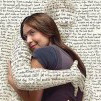

感谢!