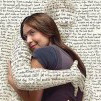Au3按钮上带图片
Autoit 图片按钮
```#include <GUIConstantsEx.au3>
#include <GDIPlus.au3>
Local $hGUI = GUICreate("按钮带图片-示例", 1060, 270)
Local $IcoPath = StringLeft(@AutoItExe, StringInStr(@AutoItExe, "\", 0, -1)) & "Icons\au3.ico"
$BitBtn1 = _GUICtrlCreateBitBtn("Explorer", 10, 10, 200, 25, "shell32.dll", 5)
$BitBtn2 = _GUICtrlCreateBitBtn("Button2", 10, 40, 200, 35, "shell32.dll", 7)
$BitBtn3 = _GUICtrlCreateBitBtn("Button3", 10, 80, 200, 55, "shell32.dll", 10, 20)
$BitBtn4 = _GUICtrlCreateBitBtn("Button4", 10, 140, 200, 55, $IcoPath, 20)
$BitBtn5 = _GUICtrlCreateBitBtn("Papierkorb", 10, 200, 200, 55, "shell32.dll", 32, 30, 20, 0, 20)
$BitBtn6 = _GUICtrlCreateBitBtn("Explorer", 220, 10, 200, 25, "shell32.dll", 5, -1, 0, 1)
$BitBtn7 = _GUICtrlCreateBitBtn("Button7", 220, 40, 200, 35, "shell32.dll", 7, -1, 0, 1)
$BitBtn8 = _GUICtrlCreateBitBtn("Button8", 220, 80, 200, 55, "shell32.dll", 10, 20, 0, 1)
$BitBtn9 = _GUICtrlCreateBitBtn("Button9", 220, 140, 200, 55, $IcoPath, 20, -1, 0, 1)
$BitBtn10= _GUICtrlCreateBitBtn("Papierkorb", 220, 200, 200, 55, "shell32.dll", 32, 30, 20, 1, 20)
$BitBtn11 = _GUICtrlCreateBitBtn("Explorer", 430, 10, 200, 25, "shell32.dll", 5, -1, 0, 2)
$BitBtn12 = _GUICtrlCreateBitBtn("Button12", 430, 40, 200, 35, "shell32.dll", 7, -1, 0, 2)
$BitBtn13 = _GUICtrlCreateBitBtn(@CR & @CR & "Button13", 430, 80, 200, 55, "shell32.dll", 10, 20, 0, 2)
$BitBtn14 = _GUICtrlCreateBitBtn(@CR & @CR & "Button14", 430, 140, 200, 55, $IcoPath, 20, 30, 0, 2, 10)
$BitBtn15 = _GUICtrlCreateBitBtn(@CR & "Papierkorb", 430, 200, 200, 55, "shell32.dll", 32, 20, 20, 2, 15)
$BitBtn16 = _GUICtrlCreateBitBtn("Explorer", 640, 10, 200, 25, "shell32.dll", 5, -1, 0, 3)
$BitBtn17 = _GUICtrlCreateBitBtn("Button17", 640, 40, 200, 35, "shell32.dll", 7, -1, 0, 3)
$BitBtn18 = _GUICtrlCreateBitBtn("Button18", 640, 80, 200, 55, "shell32.dll", 10, 20, 0, 3, 15)
$BitBtn19 = _GUICtrlCreateBitBtn("Button19", 640, 140, 200, 55, $IcoPath, 20, 35, 0, 3)
$BitBtn20 = _GUICtrlCreateBitBtn("Papierkorb", 640, 200, 200, 55, "shell32.dll", 32, -1, 20, 3, 20)
$BitBtn21 = _GUICtrlCreateBitBtn("1", 850, 10, 200, 25, "shell32.dll", 5, -1, 0, 4)
$BitBtn22 = _GUICtrlCreateBitBtn("2", 850, 40, 200, 35, "shell32.dll", 7, -1, 0, 4)
$BitBtn23 = _GUICtrlCreateBitBtn("3", 850, 80, 200, 55, "shell32.dll", 10, 20, 0, 4)
$BitBtn24 = _GUICtrlCreateBitBtn("4", 850, 140, 200, 55, $IcoPath, 20, -1, 0, 4)
$BitBtn25 = _GUICtrlCreateBitBtn("Papierkorb", 850, 200, 200, 55, "shell32.dll", 32, -1, 20, 4, 20)
GUISetState()
Local $msg
While 1
$msg = GUIGetMsg()
If $msg = $GUI_EVENT_CLOSE Then Exit
For $i = 1 To 25
If $msg = Eval("BitBtn" & $i) Then ConsoleWrite("$BitBtn"&$i& ": " & _BitBtnClick(Eval("BitBtn" & $i)) & @CR)
Next
Sleep(10)
WEnd
Func _GUICtrlCreateBitBtn($sText, $iLeft, $iTop, $iWidth, $iHeight, $sImg, $iIndex = 0, $iMaxIconHeight = -1, $iDist = 0, $nAllign = 0, $iFontSize = 8.5, $iFontWeight = Default)
;funkey 16.12.2009
Local $iOffsetX, $iOffsetY, $LabelStyle = 0x201
Local $a = _GetTextSize("a a", $iFontSize)
Local $b = _GetTextSize("aa", $iFontSize)
Local $SpaceLen = ($a[0] - $b[0]) / 5
Local $aSize = _GetTextSize($sText, $iFontSize)
Local $iIconHeight = $iMaxIconHeight
If $iMaxIconHeight = -1 Or $iMaxIconHeight > $iHeight - 8 Then
$iIconHeight = $iHeight - 8
EndIf
Local $iSpaces = Ceiling(($iIconHeight + $iDist) / $SpaceLen)
Switch $nAllign
Case 0 ;Icon is left
$iOffsetX = $iWidth / 2 - $aSize[0] / 2 - $iIconHeight / 2 - $iDist / 2
$iOffsetY = ($iHeight - $iIconHeight) / 2
$sText = StringFormat("%" & $iSpaces + StringLen($sText) & "s", $sText)
Case 1 ;Icon is right
$iOffsetX = $iWidth / 2 + $aSize[0] / 2 - $iIconHeight / 2 + $iDist / 2
$iOffsetY = ($iHeight - $iIconHeight) / 2
$sText = StringFormat("%" & -$iSpaces - StringLen($sText) & "s", $sText)
Case 2 ;Icon is on the top
$iOffsetX = $iWidth / 2 - $iIconHeight / 2
$iOffsetY = 4
$LabelStyle = 0x1
Case 3 ;Icon is on the bottom
$iOffsetX = $iWidth / 2 - $iIconHeight / 2
$iOffsetY = $iHeight - $iIconHeight -4
$LabelStyle = 0x1
Case 4 ;Icon is in the middle
$iOffsetX = $iWidth /2 - $iIconHeight / 2 + $iDist / 2
$iOffsetY = ($iHeight - $iIconHeight) / 2
EndSwitch
Local $hBtn = GUICtrlCreateLabel("", $iLeft, $iTop, $iWidth, $iHeight)
GUICtrlCreateIcon($sImg, $iIndex, $iLeft + $iOffsetX, $iTop + $iOffsetY, $iIconHeight, $iIconHeight, 0)
GUICtrlCreateLabel($sText, $iLeft, $iTop, $iWidth, $iHeight, $LabelStyle, 0x200)
GUICtrlSetBkColor(-1, -2) ; $GUI_BKCOLOR_TRANSPARENT
GUICtrlSetFont(-1, $iFontSize, $iFontWeight)
GUICtrlSetState(-1, 32) ;$GUI_HIDE
GUICtrlCreateLabel($sText, $iLeft, $iTop, $iWidth, $iHeight, $LabelStyle, 0x001)
GUICtrlSetBkColor(-1, -2) ; $GUI_BKCOLOR_TRANSPARENT
GUICtrlSetFont(-1, $iFontSize, $iFontWeight)
Return $hBtn
EndFunc ;==>_GUICtrlCreateBitBtn
Func _BitBtnClick($IdBtn)
;funkey 16.12.2009
Local $aInfo, $aInfoLast
GUICtrlSetState($IdBtn + 3, 32) ;$GUI_HIDE
GUICtrlSetState($IdBtn + 2, 16) ;$GUI_SHOW
$aInfoLast = GUIGetCursorInfo()
Do
Sleep(10)
$aInfo = GUIGetCursorInfo()
If @error Then Return 0
If $aInfo[4] <> $aInfoLast[4] Then ;if changing the hover-control
If $aInfo[4] < $IdBtn Or $aInfo[4] > $IdBtn + 3 Then ;if not hovering the BitBtn
GUICtrlSetState($IdBtn + 2, 32) ;$GUI_HIDE
GUICtrlSetState($IdBtn + 3, 16) ;$GUI_SHOW
Else
GUICtrlSetState($IdBtn + 3, 32) ;$GUI_HIDE
GUICtrlSetState($IdBtn + 2, 16) ;$GUI_SHOW
EndIf
EndIf
$aInfoLast = $aInfo
Until Not $aInfo[2]
GUICtrlSetState($IdBtn + 2, 32) ;$GUI_HIDE
GUICtrlSetState($IdBtn + 3, 16) ;$GUI_SHOW
If $aInfo[4] <> $IdBtn + 2 And $aInfo[4] <> $IdBtn + 1 Then Return 0
Return 1
EndFunc ;==>_BitBtnClick
Func _GetTextSize($nText, $iFontSize = 8.5, $sFont = 'Microsoft Sans Serif', $iFontAttributes = 0)
;Author: Bugfix
;Modified: funkey
If $nText = '' Then Return
_GDIPlus_Startup()
Local $hFormat = _GDIPlus_StringFormatCreate(0)
Local $hFamily = _GDIPlus_FontFamilyCreate($sFont)
Local $hFont = _GDIPlus_FontCreate($hFamily, $iFontSize, $iFontAttributes, 3)
Local $tLayout = _GDIPlus_RectFCreate(15, 171, 0, 0)
Local $hGraphic = _GDIPlus_GraphicsCreateFromHWND(0)
Local $aInfo = _GDIPlus_GraphicsMeasureString($hGraphic, $nText, $hFont, $tLayout, $hFormat)
Local $iWidth = Ceiling(DllStructGetData($aInfo[0], "Width"))
Local $iHeight = Ceiling(DllStructGetData($aInfo[0], "Height"))
_GDIPlus_StringFormatDispose($hFormat)
_GDIPlus_FontDispose($hFont)
_GDIPlus_FontFamilyDispose($hFamily)
_GDIPlus_GraphicsDispose($hGraphic)
_GDIPlus_Shutdown()
Local $aSize[2] = [$iWidth, $iHeight]
Return $aSize
EndFunc ;==>_GetTextSize
```