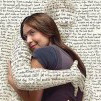12月282014
[教程]第十讲之分解1-渐变画刷
ACN论坛.讲师:seniors 转载请说明此文出处所在:<<简易工作室>>,谢谢!
分解1-渐变画刷
说明:当画刷起点和填充的起点一至时,填充效果最容易控制,自己在界面上拉动体会一下
对于线性渐变画刷,只有翻转或者不翻转,不分水平垂直
具体看代码注释吧,如果不懂,还是希望说的细一点,到底是哪里不懂
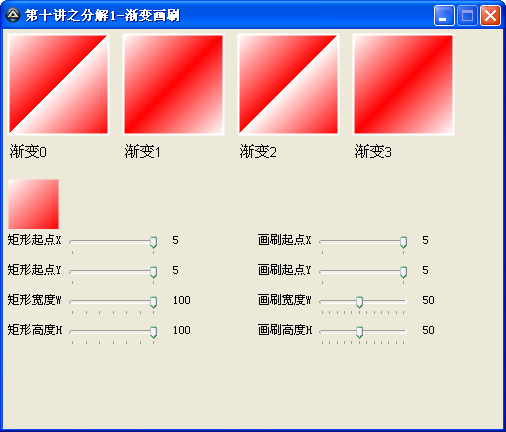
#include <APIConstants.au3>
#include <WinAPIEx.au3>
#include <GDIPlus.au3>
#include <GDIPlusEx.au3>
Global $rectx = 5, $recty = 5, $rectw = 100, $recth = 100
Global $brushx = $rectx, $brushy = $recty, $brushw = 50, $brushh = 50
GUICreate("第十讲之分解1-渐变画刷", 500, 400)
$nCtrlId = GUICtrlCreatePic("", 0, 0, 500, 200)
$hPicWnd = GUICtrlGetHandle($nCtrlId)
Global $rect[4][2], $brush[4][2]
init()
GUIRegisterMsg($WM_HSCROLL, "onHSCROLL")
GUISetState()
update()
While 1
$Msg = GUIGetMsg()
Switch $Msg
Case -3
ExitLoop
EndSwitch
WEnd
GUIDelete()
Exit
Func init()
GUICtrlCreateLabel("矩形起点X", 5, 205)
$rect[0][0] = GUICtrlCreateSlider(60, 205, 100)
GUICtrlSetLimit(-1, $rectx, 0)
GUICtrlSetData(-1, $rectx)
$rect[0][1] = GUICtrlCreateLabel("", 170, 205, 40, 25)
GUICtrlSetData(-1, $rectx)
GUICtrlCreateLabel("矩形起点Y", 5, 235)
$rect[1][0] = GUICtrlCreateSlider(60, 235, 100)
GUICtrlSetLimit(-1, $recty, 0)
GUICtrlSetData(-1, $recty)
$rect[1][1] = GUICtrlCreateLabel("", 170, 235, 40, 25)
GUICtrlSetData(-1, $recty)
GUICtrlCreateLabel("矩形宽度W", 5, 265)
$rect[2][0] = GUICtrlCreateSlider(60, 265, 100)
GUICtrlSetLimit(-1, $rectw, 40)
GUICtrlSetData(-1, $rectw)
$rect[2][1] = GUICtrlCreateLabel("", 170, 265, 40, 25)
GUICtrlSetData(-1, $rectw)
GUICtrlCreateLabel("矩形高度H", 5, 295)
$rect[3][0] = GUICtrlCreateSlider(60, 295, 100)
GUICtrlSetLimit(-1, $recth, 40)
GUICtrlSetData(-1, $recth)
$rect[3][1] = GUICtrlCreateLabel("", 170, 295, 40, 25)
GUICtrlSetData(-1, $recth)
GUICtrlCreateLabel("画刷起点X", 255, 205)
$brush[0][0] = GUICtrlCreateSlider(310, 205, 100)
GUICtrlSetLimit(-1, $brushx, 0)
GUICtrlSetData(-1, $brushx)
$brush[0][1] = GUICtrlCreateLabel("", 420, 205, 40, 25)
GUICtrlSetData(-1, $brushx)
GUICtrlCreateLabel("画刷起点Y", 255, 235)
$brush[1][0] = GUICtrlCreateSlider(310, 235, 100)
GUICtrlSetLimit(-1, $brushy, 0)
GUICtrlSetData(-1, $brushy)
$brush[1][1] = GUICtrlCreateLabel("", 420, 235, 40, 25)
GUICtrlSetData(-1, $brushy)
GUICtrlCreateLabel("画刷宽度W", 255, 265)
$brush[2][0] = GUICtrlCreateSlider(310, 265, 100)
GUICtrlSetLimit(-1, 110, 0)
GUICtrlSetData(-1, $brushw)
$brush[2][1] = GUICtrlCreateLabel("", 420, 265, 40, 25)
GUICtrlSetData(-1, $brushw)
GUICtrlCreateLabel("画刷高度H", 255, 295)
$brush[3][0] = GUICtrlCreateSlider(310, 295, 100)
GUICtrlSetLimit(-1, 110, 0)
GUICtrlSetData(-1, $brushh)
$brush[3][1] = GUICtrlCreateLabel("", 420, 295, 40, 25)
GUICtrlSetData(-1, $brushh)
EndFunc ;==>init
Func onHSCROLL($hWnd, $iMsg, $wParam, $lParam)
Switch $lParam
Case GUICtrlGetHandle($rect[0][0])
$rectx = GUICtrlRead($rect[0][0])
GUICtrlSetData($rect[0][1], $rectx)
Case GUICtrlGetHandle($rect[1][0])
$recty = GUICtrlRead($rect[1][0])
GUICtrlSetData($rect[1][1], $recty)
Case GUICtrlGetHandle($rect[2][0])
$rectw = GUICtrlRead($rect[2][0])
GUICtrlSetData($rect[2][1], $rectw)
Case GUICtrlGetHandle($rect[3][0])
$recth = GUICtrlRead($rect[3][0])
GUICtrlSetData($rect[3][1], $recth)
Case GUICtrlGetHandle($brush[0][0])
$brushx = GUICtrlRead($brush[0][0])
GUICtrlSetData($brush[0][1], $brushx)
Case GUICtrlGetHandle($brush[1][0])
$brushy = GUICtrlRead($brush[1][0])
GUICtrlSetData($brush[1][1], $brushy)
Case GUICtrlGetHandle($brush[2][0])
$brushw = GUICtrlRead($brush[2][0])
GUICtrlSetData($brush[2][1], $brushw)
Case GUICtrlGetHandle($brush[3][0])
$brushh = GUICtrlRead($brush[3][0])
GUICtrlSetData($brush[3][1], $brushh)
EndSwitch
update()
EndFunc ;==>onHSCROLL
Func update()
Local $HWND_CX = _WinAPI_GetWindowWidth($hPicWnd)
Local $HWND_CY = _WinAPI_GetWindowHeight($hPicWnd)
_GDIPlus_Startup()
$hGraphics = _GDIPlus_GraphicsCreateFromHWND($hPicWnd)
$hBitmap = _GDIPlus_BitmapCreateFromGraphics($HWND_CX, $HWND_CY, $hGraphics)
$hBackbuffer = _GDIPlus_ImageGetGraphicsContext($hBitmap)
_GDIPlus_GraphicsClear($hBackbuffer, 0xFFECE9D8)
_GDIPlus_GraphicsSetSmoothingMode($hBackbuffer, 2);光滑模式,2为8*8抗距齿
lineBrushComp($hBackbuffer)
_GDIPlus_GraphicsDrawImageRect($hGraphics, $hBitmap, 0, 0, $HWND_CX, $HWND_CY)
_GDIPlus_BitmapDispose($hBitmap)
_GDIPlus_GraphicsDispose($hBackbuffer)
_GDIPlus_GraphicsDispose($hGraphics)
_GDIPlus_Shutdown()
EndFunc ;==>update
Func lineBrushComp($hGraphics)
Local $hPen = _GDIPlus_PenCreate(0xFFFFFFFF, 2)
Local $hPath = _GDIPlus_PathCreate()
;$rectx, $recty, $rectw, $recth分别是矩形路径的起点XY坐标,及宽高
_GDIPlus_PathAddRectangle($hPath, $rectx, $recty, $rectw, $recth)
Local $hBrush
;下面是4种填充方式的对比,0是不翻转,1是水平翻转,2 是垂直翻转,3是水平垂直均翻转,其中4是不铺设,所以不演示了
;水平翻转就是到超过画刷高到第二行时,水平翻转
;垂直翻转就是到超过画刷宽到第二列时,垂直翻转
;对于线性渐变画刷,只有翻转或者不翻转,所以0,2是翻转,1,3是翻转
;$brushx, $brushy, $brushw, $brushh分别是我设置的画刷的起点XY及宽高
;_GDIPlus_LineBrushCreate函数的参数是起点XY及终点XY,所以终点的XY用了起点+宽高
Local $endx = $brushw + $brushx, $endy = $brushh + $brushy
;============================================================
;说明:当画刷起点和填充的起点一至时,填充效果最容易控制,自己在界面上拉动体会一下
;============================================================
For $i = 0 To 3
$hBrush = _GDIPlus_LineBrushCreate($brushx, $brushy, $endx, $endy, 0xFFFFFFFF, 0xFFFF0000, $i)
_GraphicsFillPath($hGraphics, $hPath, $hBrush)
_GraphicsDrawPath($hGraphics, $hPath, $hPen)
_GDIPlus_BrushDispose($hBrush)
_GraphicsDrawString($hGraphics, "渐变" & $i, $rectx, $recty + $recth + 10)
_GDIPlus_GraphicsTranslateTransform($hGraphics, $rectx + $rectw + 10, 0)
Next
_GDIPlus_PathDispose($hPath)
_GDIPlus_PenDispose($hPen)
;复位画布
_GDIPlus_GraphicsResetTransform($hGraphics)
_GDIPlus_GraphicsTranslateTransform($hGraphics, 0, $recty + $recth + 40)
;================================绘制原画刷样子
$hPath = _GDIPlus_PathCreate()
;防止画刷宽高为0时,看不到刷子,当为0时,设置为1粗细
Local $brushrectw = $brushw, $brushrecth = $brushh
If $brushw = 0 Then $brushrectw += 1
If $brushh = 0 Then $brushrecth += 1
_GDIPlus_PathAddRectangle($hPath, $brushx, $brushy, $brushrectw, $brushrecth)
$hBrush = _GDIPlus_LineBrushCreate($brushx, $brushy, $endx, $endy, 0xFFFFFFFF, 0xFFFF0000)
_GraphicsFillPath($hGraphics, $hPath, $hBrush)
_GDIPlus_BrushDispose($hBrush)
_GDIPlus_PathDispose($hPath)
EndFunc ;==>String1
;_GDIPlus_GraphicsDrawString这个函数,我认为他没有设置$hBrush,所以我改成这样就可以用不同的画刷了
Func _GraphicsDrawString($hGraphics, $sString, $nX, $nY, $hBrush = 0, $sFont = "Arial", $nSize = 10, $iFormat = 0)
Local $hFormat = _GDIPlus_StringFormatCreate($iFormat)
Local $hFamily = _GDIPlus_FontFamilyCreate($sFont)
Local $hFont = _GDIPlus_FontCreate($hFamily, $nSize)
Local $tLayout = _GDIPlus_RectFCreate($nX, $nY, 0, 0)
Local $aInfo = _GDIPlus_GraphicsMeasureString($hGraphics, $sString, $hFont, $tLayout, $hFormat)
__GDIPlus_BrushDefCreate($hBrush)
Local $aResult = _GDIPlus_GraphicsDrawStringEx($hGraphics, $sString, $hFont, $aInfo[0], $hFormat, $hBrush)
Local $iError = @error
__GDIPlus_BrushDefDispose()
_GDIPlus_FontDispose($hFont)
_GDIPlus_FontFamilyDispose($hFamily)
_GDIPlus_StringFormatDispose($hFormat)
Return SetError($iError, 0, $aResult)
EndFunc ;==>_GraphicsDrawString
;下面这两个描路径和填充路径,在3.3.9.5中已经更正了,我用的是3.3.7.15画笔和画刷设置不对,可以改成这样的就行了
Func _GraphicsDrawPath($hGraphics, $hPath, $hPen = 0)
Local $iTmpErr, $iTmpExt, $aResult
__GDIPlus_PenDefCreate($hPen)
$aResult = DllCall($ghGDIPDll, "uint", "GdipDrawPath", "hwnd", $hGraphics, "hwnd", $hPen, "hwnd", $hPath)
$iTmpErr = @error
$iTmpExt = @extended
__GDIPlus_PenDefDispose()
If $iTmpErr Then Return SetError($iTmpErr, $iTmpExt, False)
$GDIP_STATUS = $aResult[0]
Return $aResult[0] = 0
EndFunc ;==>_GraphicsDrawPath
Func _GraphicsFillPath($hGraphics, $hPath, $hBrush = 0)
Local $iTmpErr, $iTmpExt, $aResult
__GDIPlus_BrushDefCreate($hBrush)
$aResult = DllCall($ghGDIPDll, "uint", "GdipFillPath", "hwnd", $hGraphics, "hwnd", $hBrush, "hwnd", $hPath)
$iTmpErr = @error
$iTmpExt = @extended
__GDIPlus_BrushDefDispose()
If $iTmpErr Then Return SetError($iTmpErr, $iTmpExt, False)
$GDIP_STATUS = $aResult[0]
Return $aResult[0] = 0
EndFunc ;==>_GraphicsFillPath```
扫描二维码,在手机上阅读